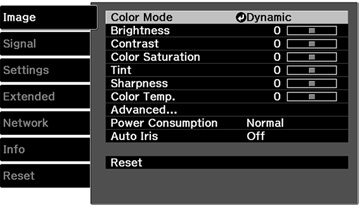Settings on the Image menu let you adjust the quality of your image for the input source you are currently using. The available settings depend on the currently selected input source.
To change settings for an input source, make sure the source is connected and select that source.
| Setting | Options | Description |
|---|---|---|
| Color Mode | See the list of available Color Modes | Adjusts the vividness of image colors for various image types and environments |
| Brightness | Varying levels available | Lightens or darkens the overall image |
| Contrast | Varying levels available | Adjusts the difference between light and dark areas of the image |
| Color Saturation | Varying levels available | Adjusts the intensity of the image colors |
| Tint | Varying levels available | Adjusts the balance of green to magenta tones in the image |
| Sharpness | Varying levels available | Adjusts the sharpness or softness of image details |
| Color Temp. (color temperature) | Varying levels available | Sets the overall color tone; Higher values tint the image blue and lower values tint the image red |
| Advanced | RGB
RGBCMY Epson Super White |
RGB: Adjusts the
offset and gain for each color
RGBCMY: Adjusts the hue, saturation, and brightness for each color Epson Super White: Reduces over-exposure of whites in your image. Can only be set when Color Mode is set to Natural, Cinema, or 3D Cinema. |
| Power Consumption | Normal
ECO |
Adjusts the brightness level, power usage, and fan noise. |
| Auto Iris | On
Off |
Adjusts the projected luminance based on the image brightness when certain Color Modes are selected |
Note: The
Brightness setting does not affect
lamp brightness. To change the lamp brightness mode, use the
Power Consumption setting.