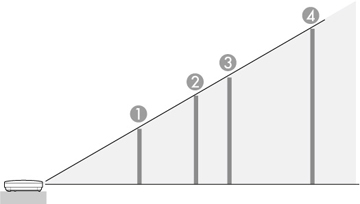The distance at which you place the projector from the screen
determines the approximate size of the image. The image size
increases the farther the projector is from the screen, but can
vary depending on the zoom factor, aspect ratio, and other
settings.
Use the tables here to determine approximately how far to place
the projector from the screen based on the size of the projected
image. (Conversion figures may have been rounded up or down.)
You can also use the projector Throw Distance Calculator at
epson.com/support (U.S.) or epson.ca/support
(Canada).
16:9 Aspect Ratio Image or
Screen
|
|
Screen or image size |
Projection distance
Wide to Tele |
| 1 |
50 inches (126 cm) |
53 to 64 inches
(135 to 162 cm) |
| 2 |
80 inches (203 cm) |
85 to 103 inches
(217 to 261 cm) |
| 3 |
100 inches (254 cm) |
107 to 129 inches
(272 to 327 cm) |
| 4 |
150 inches (381 cm) |
161 to 194 inches
(410 to 492 cm) |
4:3 Aspect Ratio Image or
Screen
|
|
Screen or image size |
Projection distance
Wide to Tele |
| 1 |
50 inches (126 cm) |
65 to 78 inches
(165 to 199 cm) |
| 2 |
80 inches (203 cm) |
105 to 126 inches
(266 to 320 cm) |
| 3 |
100 inches (254 cm) |
131 to 158 inches
(334 to 401 cm) |
| 4 |
150 inches (381 cm) |
198 to 238 inches
(503 to 603 cm) |
16:10 Aspect Ratio Image or
Screen
|
|
Screen or image size |
Projection distance
Wide to Tele |
| 1 |
50 inches (126 cm) |
57 to 69 inches
(146 to 176 cm) |
| 2 |
80 inches (203 cm) |
93 to 111 inches
(235 to 283 cm) |
| 3 |
100 inches (254 cm) |
116 to 139 inches
(294 to 354 cm) |
| 4 |
150 inches (381 cm) |
175 to 210 inches
(443 to 533 cm) |