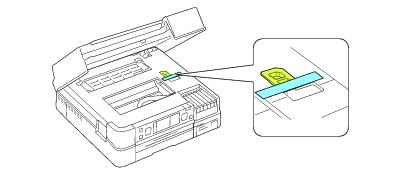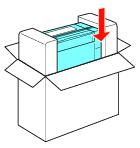If you need to ship your Artisan 700 Series or transport it a long distance, prepare it for transportation as follows:
|
5.
|
Lift up the scanner and check that the print head is all the way to the right (the home position). If necessary, turn on the Artisan 700 Series, then turn it off again. Leave the ink cartridges installed.
|
|
6.
|
|
9.
|
Pack the Artisan 700 Series in its original box or one of a similar size using protective material to keep it from moving inside the box. Make sure you place it in the box with the control panel facing up.
|
If print quality has declined when you print again in a new location, clean and align the print head.