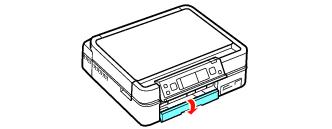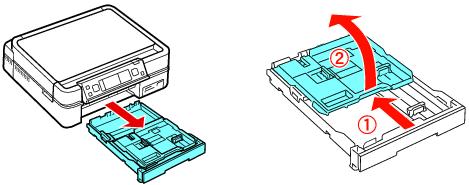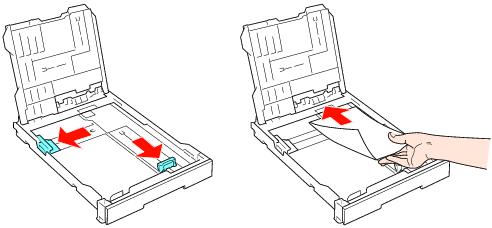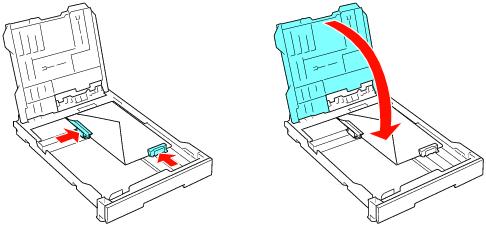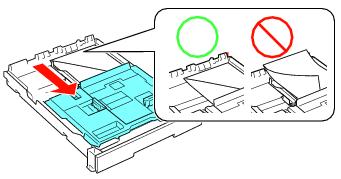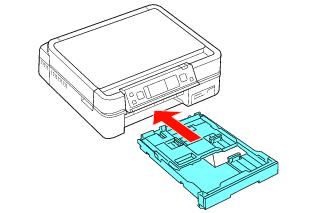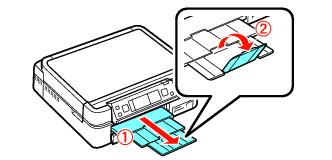You can print on envelopes in 4 1/8 × 9 1/2 (#10) size.
|
3.
|
Squeeze the edge guides and slide them out to the sides of the main tray. Then load up to 10 envelopes lengthwise with the flap facing up and to the left.
|
|
5.
|
Slide the photo tray forward and make sure the envelopes are not riding up the back of the paper cassette. Then slide the photo tray all the way back.
|
Note:
Avoid using envelopes that are too thin, because they may curl during printing.
Do not use envelopes that are curled or folded
Before you print, make sure you select Envelope as the paper Type, Envelope #10 as the Size, and Landscape as the orientation. In Mac OS X, select Extension Settings, then Thick paper and envelopes.
Avoid using envelopes that are too thin, because they may curl during printing.
Do not use envelopes that are curled or folded
Before you print, make sure you select Envelope as the paper Type, Envelope #10 as the Size, and Landscape as the orientation. In Mac OS X, select Extension Settings, then Thick paper and envelopes.