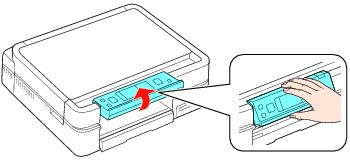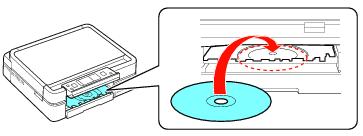Note:
If you’re using discs where the printable area extends to within 0.16 inch (4 mm) of the edge of the center hole, you may need to adjust the inner diameter setting in the File menu of the Epson Print CD software or on the Artisan 710 Series control panel.
If you’re using discs where the printable area extends to within 0.16 inch (4 mm) of the edge of the center hole, you may need to adjust the inner diameter setting in the File menu of the Epson Print CD software or on the Artisan 710 Series control panel.
|
5.
|
Press the CD Tray button to eject the CD/DVD tray.
|
|
6.
|
|
7.
|
Press the CD Tray button to position the CD/DVD for printing.
|
Note:
The CD/DVD tray will retract automatically if you wait several minutes before pressing the button.
The CD/DVD tray will retract automatically if you wait several minutes before pressing the button.
Caution:
Do not turn the Artisan 710 Series off with a CD or DVD loaded in it. Always remove the disc first.
Do not turn the Artisan 710 Series off with a CD or DVD loaded in it. Always remove the disc first.
Now you can print on the CD/DVD using the Epson Print CD software on your computer or the Artisan 710 Series control panel.