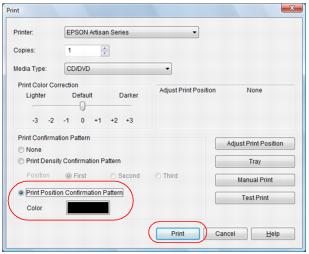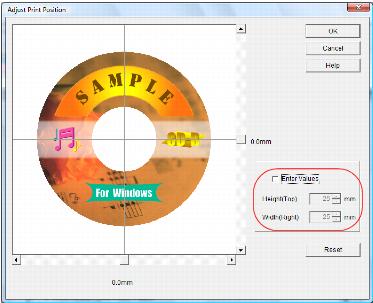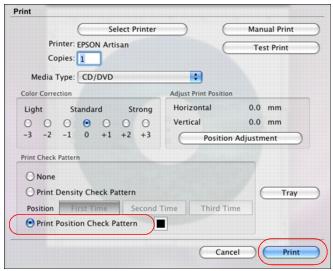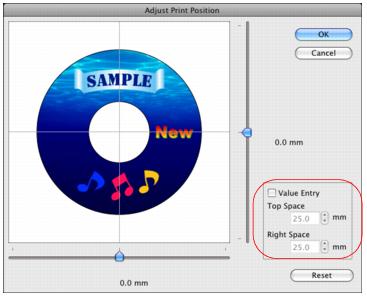If your printed design is not positioned on your disc correctly, you can adjust the print position using an extra CD/DVD.
|
1.
|
|
2.
|
|
3.
|
Select the Artisan 710 Series as the Printer setting.
|
|
4.
|
Click Print Position Confirmation Pattern.
|
|
5.
|
Click Print. Follow the instructions on the LCD display screen to load the check disc or a test disc, then press the CD Tray button.
|
|
7.
|
|
8.
|
|
9.
|
Click Enter Values, then select the distance for Top into the Height (Top) box and the distance for Right in the Width (Right) box.
|
|
10.
|
Click OK.
|
|
2.
|
|
4.
|
Click Print Position Check Pattern.
|
|
5.
|
Click Print to print the confirmation pattern on the check disc. Follow the instructions on the LCD display screen to load the check disc or a test disc, then press the CD Tray button.
|
|
7.
|
|
8.
|
Click Position Adjustment.
|
|
9.
|
Click Value Entry, then select the distance for Top into the Top Space box and the distance for Right in the Right Space box.
|
|
10.
|
Click OK.
|