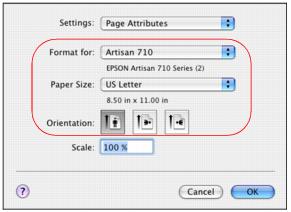|
1.
|
|
2.
|
Select the Artisan 710 Series as the Format for setting.
|
|
3.
|
Select the Paper Size setting for the paper you loaded. A Custom option is also available so you can create a custom size (in OS X 10.3.9, select Custom Paper Size from the Settings pop-up menu).
|
If you want to print a borderless photo, select the paper size with a Borderless option.
|
4.
|
Choose portrait or landscape Orientation option for your document or photo. (Choose
|
|
5.
|
Click OK to close the Page Setup window.
|