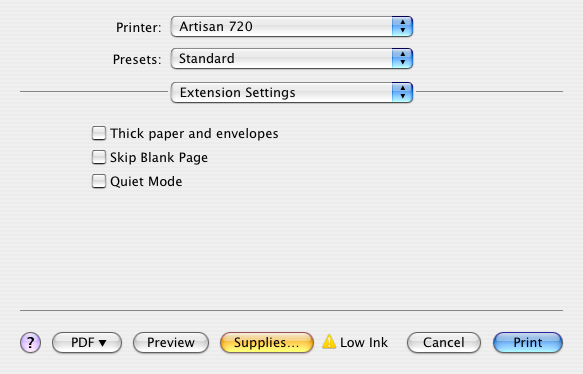Select Extension Settings from the pop-up menu to control additional printing options.
|
•
|
Click Thick paper and envelopes if ink smears when you print on envelopes or other thick paper.
|
|
•
|
To ensure that pages without text or images are not printed, click Skip Blank Page.
|
|
•
|
For quieter printing when Plain Paper/Bright White Paper is selected for the Media Type, click Quiet Mode.
|