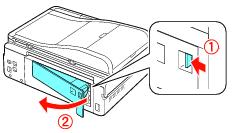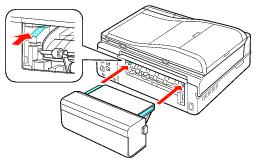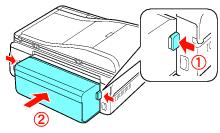Note:
Make sure the buttons pop out when they are released, so that the duplexer is attached correctly.
Make sure the buttons pop out when they are released, so that the duplexer is attached correctly.
After you install the duplexer, you need to click the Printer and Option Information button on the Maintenance tab (Windows) or Epson Printer Utility3 (Mac OS) to make sure the duplexer is available for you to use.