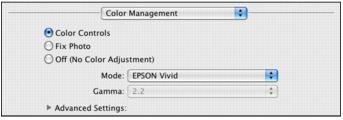You can manage how colors are handled in your photos by selecting Color Management options from the Print window.
Note:
If you want to use ColorSync to manage color, select Color Matching from the pop-up menu, then select the profile for the paper you are using.
If you want to use ColorSync to manage color, select Color Matching from the pop-up menu, then select the profile for the paper you are using.
|
1.
|
Select Color Management from the pop-up menu.
|
|
•
|
Color Controls lets you select a color Mode for printing the colors in photos and graphics: EPSON Vivid or AdobeRGB.
|
Advanced Settings adjust Brightness, Contrast, Saturation, and individual Cyan, Magenta, and Yellow color tones.
Gamma adjusts the midtone density in the print (available only when using AdobeRGB)
|
•
|
Fix Photo automatically analyzes your photos and, if necessary, adjusts the brightness, contrast, and saturation. You can select Scene Correction and choose Auto Correct, People, Landscape, Night Scene, Sepia, or Gray. Advanced Settings let you select additional options for Digital Camera Correction and Smooth Skin.
|
|
•
|
Off (No Color Adjustment) turns off printer software color adjustments so you can use the color adjustments in your program only.
|