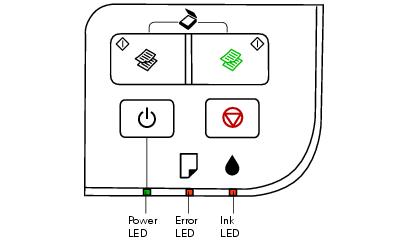|
The printer is busy. Wait for the
|
|
|
If multiple sheets have fed into the sheet feeder, reload the paper and press the
|
|
|
Paper may have jammed in the sheet feeder. Open the document cover and remove any paper jammed inside. See Paper Jams.
|
|
|
An ink cartridge is expended or not installed correctly, or is not compatible with the printer. Replace or reinstall the cartridge.
|
|
|
An ink cartridge is expended or not installed correctly, or is not compatible with the printer. Replace or reinstall the cartridge.
|