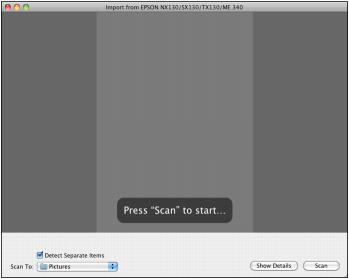|
1.
|
Open an image editing application such as Preview and select Import From Scanner from the File menu, then select your Epson product.
|
|
2.
|
|
3.
|
Click the Scan button to begin scanning. Your image is saved to the folder selected in the Scan To pop-up menu.
|