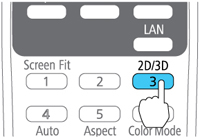- Connect a 3D-compatible video device to the projector using compatible HDMI cables. You may also need a splitter that supports 3D signals.
- Turn on the video device, then turn on the projector.
-
Begin playback from the video device.
Note: Make sure you set the video device to play content in 3D mode.
- Press the 2D/3D button on the remote control to activate 3D mode, if necessary.
- Put on your passive 3D glasses.