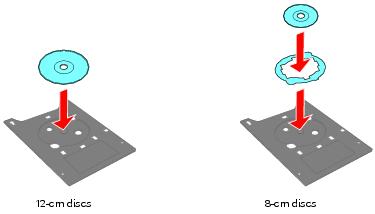You can print on any compatible, ink jet-printable CDs or DVDs.
|
3.
|
Remove any paper loaded in the sheet feeder and remove the single sheet guide, if it is installed. Also close the paper support.
|
|
6.
|
Insert the tray into the tray guides and slide it in until the arrows are aligned. Make sure the tray is beneath the guide rails.
|
Caution:
Do not turn the R1900 Series on or off with a CD or DVD loaded in it. Always remove the disc first.
Do not turn the R1900 Series on or off with a CD or DVD loaded in it. Always remove the disc first.