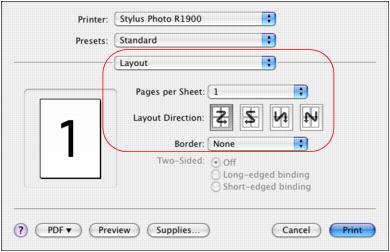|
1.
|
Select Layout from the pop-up menu.
|
|
2.
|
To print multiple pages on one sheet, select 2, 4, 6, 9, or 16 in the Pages per Sheet pop-up menu.
|
Select the order in which the multiple pages print on the sheet as the Layout Direction setting.
To print borders around each page, select one of the line settings in the Border pop-up menu.