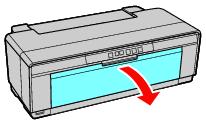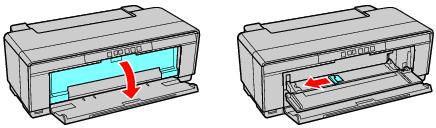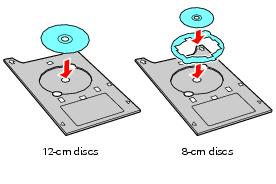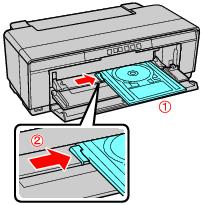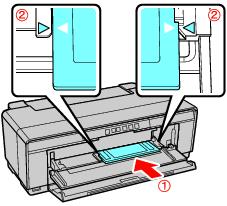You can print on any compatible, ink jet-printable CDs or DVDs.
|
3.
|
Remove any paper loaded in the sheet feeder and remove the single sheet guide, if it is installed. Also close the paper support if it’s open.
|
|
7.
|
|
8.
|
Slide the CD/DVD tray in straight and align the arrows on the CD/DVD tray with those on the front manual feed tray. Make sure the CD/DVD tray is flush against the right side.
|
When you send your CD/DVD print job to the printer, it automatically places the disc in the correct print position and ejects it automatically when printing finishes.
Caution:
Do not turn the printer on or off with a CD or DVD loaded in it. Always remove the disc first.
Do not turn the printer on or off with a CD or DVD loaded in it. Always remove the disc first.