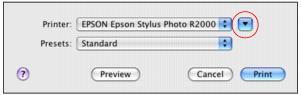|
1.
|
|
2.
|
Click the
|
|
3.
|
Select your product as the Printer setting.
|
|
4.
|
Select Copies and Pages settings as necessary.
|
Note:
If you don’t see these settings in the Print window, check for them in your application or in the Page Setup window.
If you don’t see these settings in the Print window, check for them in your application or in the Page Setup window.
|
5.
|
Select the Paper Size setting for the paper size and source you are using.
|
|
•
|
To print a borderless photo, select a paper size with a Borderless option.
|
|
•
|
To print on roll paper, create a custom paper size. Select Manage Custom Sizes in the Paper Size pop-up menu. Click the + (plus sign), double-click Untitled and give your paper size a name. For the Width, enter 8.3 for A4- or 12.95 for Super B-size rolls. For the Height enter the desired length up to 44 inches. Set the margins to 0 and click OK. Then select your custom paper size in the size menu.
|