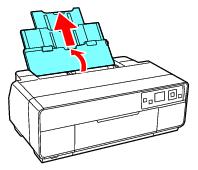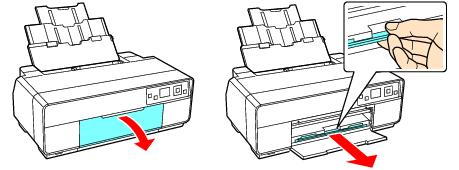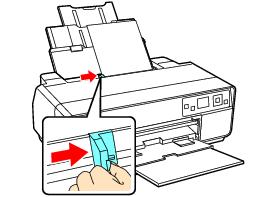You can print photos and documents on a variety of paper types and sizes, including borderless photos.
|
3.
|
|
4.
|
Always load paper short edge first, even for landscape printing. Load letterhead or pre-printed paper top edge first.
Note:
Only load up to the recommended number of sheets.
Load letterhead or pre-printed paper top edge first.
Do not load paper above the arrow on the edge guide.
Check the paper package for any additional loading instructions.
The left edge guide moves slightly during paper feeding and printing. Do not adjust it while printing is in progress.
Only load up to the recommended number of sheets.
Load letterhead or pre-printed paper top edge first.
Do not load paper above the arrow on the edge guide.
Check the paper package for any additional loading instructions.
The left edge guide moves slightly during paper feeding and printing. Do not adjust it while printing is in progress.