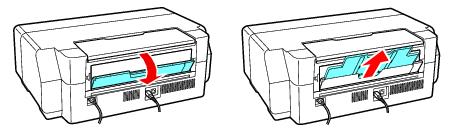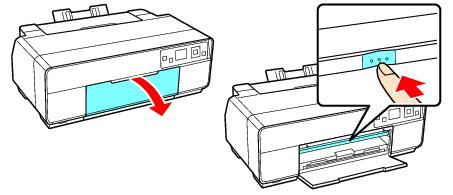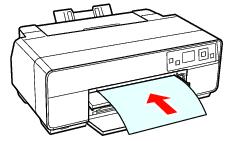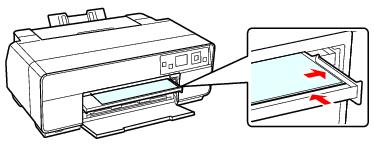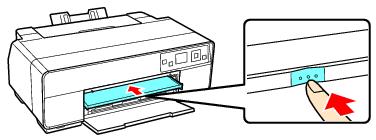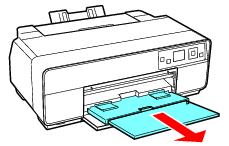You can print professional quality photos on various paper types and sizes using the manual feed tray.
|
1.
|
|
4.
|
Note:
Load paper short edge first, no matter which way your photo faces.
Check the paper package for any additional loading instructions.
Load paper short edge first, no matter which way your photo faces.
Check the paper package for any additional loading instructions.
|
6.
|
Press the OK button. The paper loads into the printer.
|
Note:
The printer automatically checks for paper skew when you load Fine Art media or poster board. If you’re not concerned about paper skew and you want to load paper faster, you can turn off the Paper Skew Check setting. Press the OK button to open the menu screen, then select Setup, Printer Setup, and Paper Skew Check. Select Off to turn off the setting.
The printer automatically checks for paper skew when you load Fine Art media or poster board. If you’re not concerned about paper skew and you want to load paper faster, you can turn off the Paper Skew Check setting. Press the OK button to open the menu screen, then select Setup, Printer Setup, and Paper Skew Check. Select Off to turn off the setting.