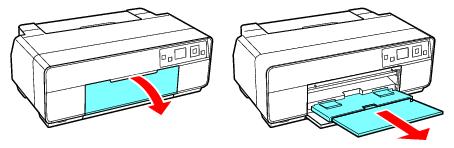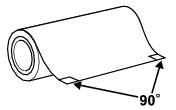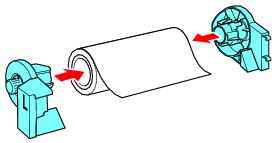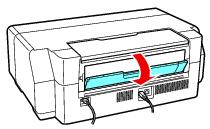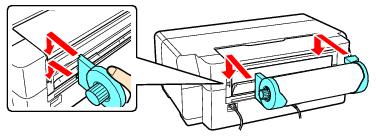You can load roll paper for printing large images, panoramic images, or multiple photos, with or without borders.
Tip:
It’s a good idea to check the ink status and replace cartridges, if necessary, before printing a large print job. If you need to replace a cartridge while printing, you can continue to print but you might notice a color difference depending on drying conditions.
It’s a good idea to check the ink status and replace cartridges, if necessary, before printing a large print job. If you need to replace a cartridge while printing, you can continue to print but you might notice a color difference depending on drying conditions.
|
3.
|
Remove any tape and protective paper from the end of the roll and make sure the corners of the paper are cut at 90° angles to avoid paper feeding problems.
|
Note:
Avoid touching the surface of the paper.
With canvas media that you have previously loaded, it’s a good idea to cut the edge straight each time you reload it.
Avoid touching the surface of the paper.
With canvas media that you have previously loaded, it’s a good idea to cut the edge straight each time you reload it.
|
4.
|
Place the roll paper holders on each end of the paper roll as shown. The holders are labeled L and R (for left and right), as viewed from the front of the printer.
|
|
6.
|
|
7.
|