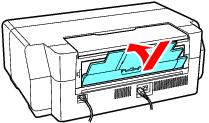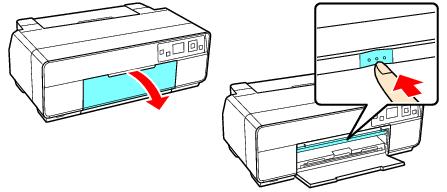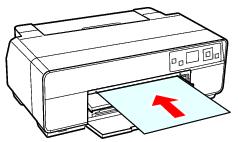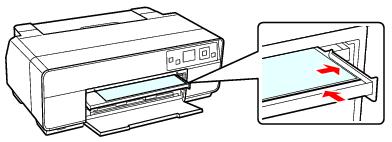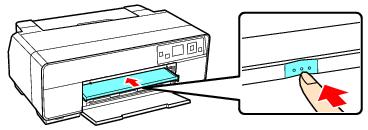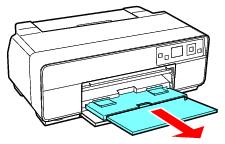Use the manual feed tray to load 13 × 19-inch media that is 0.7 to 1.3 mm thick.
Note:
Be sure to leave at least 13 inches (32 cm) of space behind the printer for the media to feed through.
Be sure to leave at least 13 inches (32 cm) of space behind the printer for the media to feed through.
|
3.
|
|
5.
|
Select Poster Board on the printer’s control panel. The media loads inside the printer.
|
Note:
The printer automatically checks for paper skew when you load Fine Art media or poster board. If you’re not concerned about paper skew and you want to load paper faster, you can turn off the Paper Skew Check setting. Press the OK button to open the menu screen, then select Setup, Printer Setup, and Paper Skew Check. Select Off to turn off the setting.
The printer automatically checks for paper skew when you load Fine Art media or poster board. If you’re not concerned about paper skew and you want to load paper faster, you can turn off the Paper Skew Check setting. Press the OK button to open the menu screen, then select Setup, Printer Setup, and Paper Skew Check. Select Off to turn off the setting.