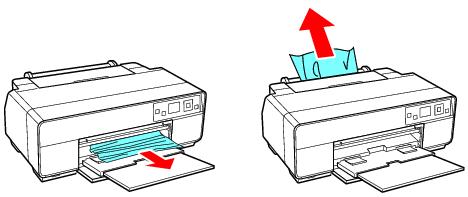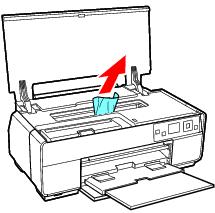|
•
|
If you’re using the auto sheet feeder, slide the edge guide against the paper, but not too tight. Make sure the paper is not above the arrow mark inside the edge guide.
|
|
•
|
If multiple pages feed at once, remove the paper from the sheet feeder, fan the edges to separate the sheets, then reload it.
|
|
•
|
Load only one sheet of 13 × 19-inch media in the manual feed tray. For poster board, make sure there is enough space behind the printer for the media to feed through.
|
|
•
|
Load only up to the recommended number of sheets. If you’re printing on both sides of the paper, try loading fewer sheets.
|
|
•
|
Use new, smooth, high-quality paper, that is not curled, creased, old, or too thin. Make sure to load it printable side up.
|
|
•
|
If roll paper doesn’t feed, cut the end of it straight across and uncurl the end by rolling it backwards, if necessary.
|
|
1.
|
If you’re printing on roll paper, use scissors to cut off any printed images, then cut off the paper close to the roll.
|
|
3.
|
|
4.
|
Close the cover and press the OK button to clear the error.
|
|
•
|
If the paper loaded from the sheet feeder doesn’t eject fully, you may have set the wrong paper size. Press the
|