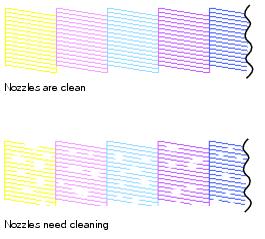You can print a nozzle check pattern to check for clogged nozzles using the R3000 Series control panel or your software.
|
1.
|
Load a few sheets of plain paper in the sheet feeder.
|
|
2.
|
Press OK to open the menu screen.
|
|
3.
|
|
4.
|
Press OK to print a nozzle check pattern.
|
|
6.
|
If there are no gaps, the print head is clean. Select Finish Nozzle Check to continue printing.
|
|
1.
|
Load a few sheets of plain paper in the sheet feeder.
|
|
2.
|
Windows: Right-click the
|
|
3.
|
Macintosh: Open the Applications folder, open the Epson Software folder, and open the EPSON Printer Utility 4. If you have more than one printer, click Printer List and select your product. Then select Nozzle Check.
|
|
4.
|
Click Print.
|
|
6.
|
If there are no gaps, click Finish.
|