![]()
Reference Guide
| Index | Help | Safety | ||||||||
| Contents | Glossary |
|
||||||||
|
|
|
|||||||||||||||||||||||||||||||||
Maintenance
If you need to transport this product, carefully repack it using the original box (or a similar box that this product fits snugly into) and packing materials as follows:
| Caution: |
|
|
 | Remove all paper from the sheet feeder and make sure that this product is off. |
 | Open the scanner unit and make sure that the print head is in the home position on the right. Pick up the protective material from the storage. |
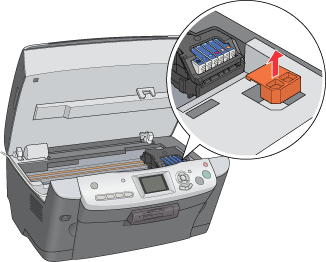
 | Install it in the secure position and close the scanner unit. |
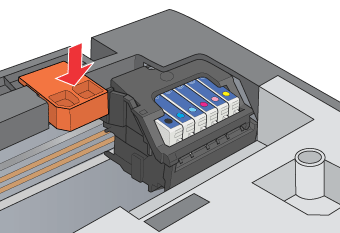
 | Open the document cover and slide the transportation clamp, as shown in the illustration below, to lock the scanner carriage. |
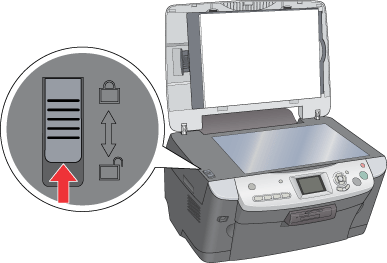
 | Unplug the power cord from the electrical outlet and the USB cable from your computer, then unplug the document cover's cable from the TPU interface connector. |
 | Remove the paper support and close the output tray. |
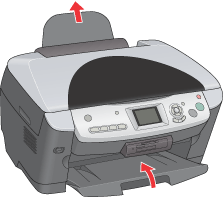
 | Attach the protective materials to both sides of this product, and then repack this product and attachments in the box. |
 | Keep this product on a flat surface to protect it from shocks during transportation. |
| Note: |
|
 Previous |
 Next |
| Version 1.00E, Copyright © 2003, SEIKO EPSON CORPORATION |