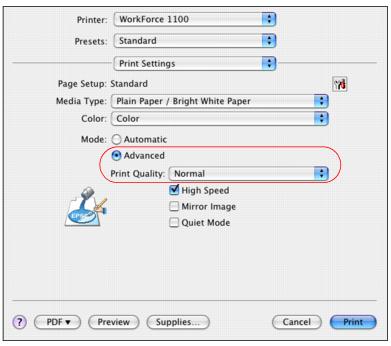After selecting the basic options on the Print window, you can click Advanced and select advanced options.
|
1.
|
Click the Advanced button.
|
|
2.
|
Select the Print Quality setting for your document or photo.
|
|
3.
|
Click High Speed to speed up printing (may reduce print quality).
|
|
4.
|
To flip the image you’re printing, click Mirror Image. (If you are printing on Epson Iron-On Cool Peel Transfer paper, turn on Mirror Image.)
|