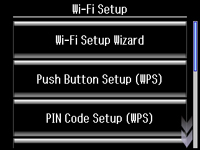You may need
to disable your product's Wi-Fi features if you change your network
connection type or need to solve a problem with your network
connection.
Note: Before
disabling Wi-Fi features, make a note of your product's SSID
(network name) and password, and any network settings selected for
the Epson Connect services you may use.