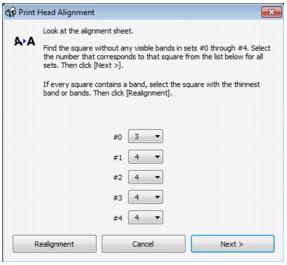If your printouts become grainy or blurry, or you see dark or light bands across them, you may need to align the print head.
You can align the print head using your product’s control panel or your software. See these sections below:
|
1.
|
Load a few sheets of plain paper in the sheet feeder.
|
|
2.
|
Press
|
|
3.
|
|
4.
|
|
5.
|
Press the
|
|
6.
|
|
7.
|
|
10.
|
When you’re done, press
|
|
1.
|
Load a few sheets of plain paper in the sheet feeder.
|
|
•
|
|
•
|
Mac OS X 10.6/10.7: In the Apple menu or the Dock, select System Preferences. Select Print & Scan or Print & Fax, select the FAX option for your product, and select Options & Supplies. Select Utility and select Open Printer Utility.
|
|
•
|
Mac OS X 10.4/10.5: In the Apple menu or the Dock, select System Preferences. Select Print & Fax, select the FAX option for your product, and select Open Print Queue. Select Utility.Follow the on-screen instructions to print an alignment sheet.
|
|
3.
|
Select Print Head Alignment.
|