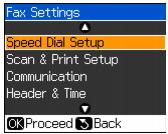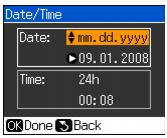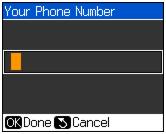You should enter your header and time information before sending a fax so that recipients can identify the origin of the fax and the time it was sent. Enter the name you want to use as the sender, the date and time for your area, and your phone number.
|
1.
|
|
2.
|
|
3.
|
|
4.
|
|
5.
|
Use the numeric keypad to enter the header information. You can enter up to 40 digits.
|
|
6.
|
Press OK. You return to the Header & Time menu.
|
|
1.
|
|
2.
|
Select Summer if your region uses Daylight Saving Time and it’s currently in effect. (DST is effective from spring through summer.) Otherwise select Winter to turn off the setting.
|
Note:
When you change the setting from Winter to Summer, the clock is automatically set ahead by one hour. When you change it from Summer to Winter, the clock is set back.
When you change the setting from Winter to Summer, the clock is automatically set ahead by one hour. When you change it from Summer to Winter, the clock is set back.
|
3.
|
|
4.
|
|
5.
|
|
7.
|
|
9.
|
|
10.
|
Press OK. You return to the Header & Time menu.
|
|
1.
|
Select Your Phone Number from the Header & Time menu, then press OK. You see the phone number input screen.
|
|
2.
|
Use the numeric keypad to enter your phone number. You can enter up to 20 digits.
|
Note:
When entering a phone number, the * button does not work. Use the # button to type the + symbol for an international number, such as +22 to dial a number in India.
When entering a phone number, the * button does not work. Use the # button to type the + symbol for an international number, such as +22 to dial a number in India.
|
3.
|
Press OK. You return to the Header & Time menu.
|