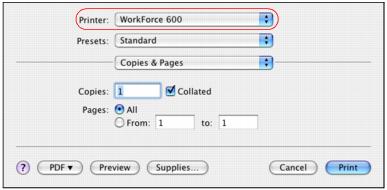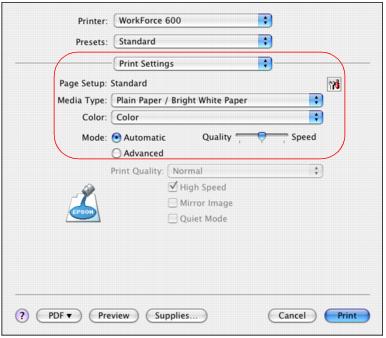After selecting your page options, open the Print window to select your print options.
|
1.
|
|
2.
|
|
3.
|
Select Print Settings from the pop-up menu.
|
|
4.
|
Select the Media Type setting that matches the paper you loaded.
|
|
5.
|
Note:
You can select the Black/Grayscale option only when printing on plain paper, matte paper, or envelopes. This setting is not recommended for printing black-and-white photos.
You can select the Black/Grayscale option only when printing on plain paper, matte paper, or envelopes. This setting is not recommended for printing black-and-white photos.
|
6.
|
|
7.
|
Move the Quality/Speed slider as necessary to select higher quality or faster print speed.
|
|
•
|
Adjust the amount of image expansion when printing borderless photos
|
|
•
|
Schedule printing for another time
|