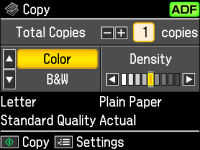You can copy, scan, or fax up to 30 letter-size sheets at a time using the Automatic Document Feeder. When loading legal-size sheets, insert only 10 sheets at a time to prevent paper feeding problems. Make sure the originals are not creased or folded and remove any tape, staples, or other materials that could obstruct the feeder.
Note:
When you use the Copy function, letter-size paper is automatically selected for your printed copies. If you copy a legal-size document, the image will be cropped to fit your paper.
When you use the Copy function, letter-size paper is automatically selected for your printed copies. If you copy a legal-size document, the image will be cropped to fit your paper.