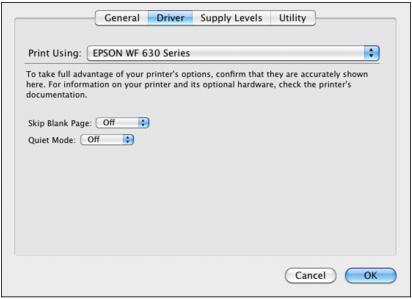|
1.
|
|
2.
|
Make sure your printer is selected, then click the Options & Supplies button.
|
|
3.
|
Click the Driver tab. You see this screen:
|
|
•
|
Skip Blank Page to ensure that pages without text or images are not printed
|
|
•
|
Quiet Mode for quieter printing when Plain Paper/Bright White Paper is selected as the Media Type
|
|
5.
|
Click OK when done.
|