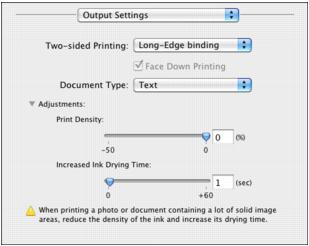|
1.
|
Select Output Settings from the pop-up menu.
|
|
2.
|
Select a binding option for the Two-sided Printing setting.
|
Note:
If the options for this setting are grayed out, make sure you have selected Plain Paper/Bright White Paper as the Media Type setting. If you’re printing on letter-size paper, select A4 in the Paper Size box, then select the two-sided printing options you want. Then change the Paper Size setting back to Letter.
If the options for this setting are grayed out, make sure you have selected Plain Paper/Bright White Paper as the Media Type setting. If you’re printing on letter-size paper, select A4 in the Paper Size box, then select the two-sided printing options you want. Then change the Paper Size setting back to Letter.
|
4.
|
Click
|
|
5.
|
Adjust the print density and drying time to prevent ink from bleeding through the page when you print on plain paper.
|