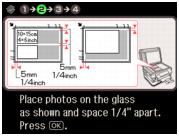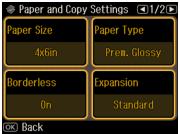You can copy photos onto 4 × 6-inch (102 × 152 mm), 5 × 7-inch (127 × 178 mm), 8 × 10-inch (203 × 254 mm), or letter-size Epson special paper (various types available) for instant photo reprints. You can restore the colors in faded photos, convert color photos to black-and-white, and crop your photos.
|
1.
|
Load Epson special paper in cassette 1.
|
|
2.
|
|
3.
|
Press
|
|
4.
|
To restore colors in faded photos as you copy, select On. If your photo is not faded, select Off. Do not turn on Color Restoration.
|
|
5.
|
Place your original photo(s) on the scanner glass.
|
|
6.
|
Press OK to start scanning your photos.
|
|
7.
|
|
8.
|
To crop a photo and enlarge the resulting image area to fit onto your paper, press
|
|
•
|
|
•
|
To move the image area, press
|
|
9.
|
If you placed two photos on the scanner glass, press
|
|
10.
|
Press OK again to continue.
|
|
11.
|
To change any of the print settings displayed on the screen, press
|
|
•
|
To change the paper size, select Paper Size, then choose the size of paper you loaded.
|
|
•
|
To change the paper type, select Paper Type, then choose the type of paper you loaded.
|
|
Epson Premium Presentation Paper Matte Double-sided
|
|
|
•
|
To change the print layout, select Borderless, then choose On to expand the image all the way to the edge of the paper (slight cropping may occur) or Off to leave a small margin around the image.
|
|
•
|
To adjust the amount of image expansion when printing borderless photos, select Expansion, then choose Standard, Medium, or Minimum.
|
|
•
|
Select Fix Photo to automatically analyze your photos and, if necessary, adjust the brightness, contrast, and saturation.
|
Note:
Fix Photo uses a sophisticated face recognition technology to optimize photos that include faces. For this to work, both eyes and the nose must be visible in the subject’s face. If your photo includes a face with an intentional color cast, such as a statue, you may want to turn off Fix Photo to retain the special color effects.
Fix Photo uses a sophisticated face recognition technology to optimize photos that include faces. For this to work, both eyes and the nose must be visible in the subject’s face. If your photo includes a face with an intentional color cast, such as a statue, you may want to turn off Fix Photo to retain the special color effects.
|
•
|
To cancel copying, press  Cancel.
Cancel.