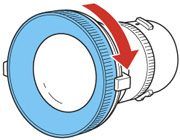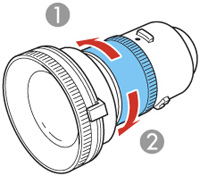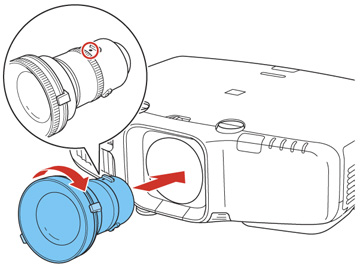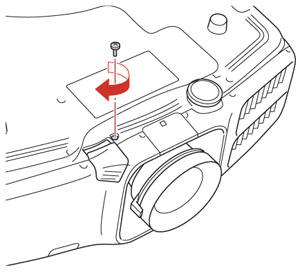You
can attach a compatible lens to the projector.
Note: Make sure
the front of the projector is not facing up while the lens unit is
removed to help prevent dirt or dust from entering the projector.
Be sure to attach a compatible lens only.
Caution:
Avoid touching the lens with your bare hands
to prevent fingerprints on or damage to the lens
surface.