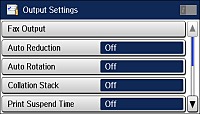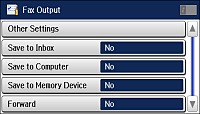You can use
the product's control panel to select settings for saving,
forwarding, or printing incoming faxes.
Note: These
settings can be locked by an administrator. If you cannot access or
change these settings, contact your administrator for
assistance.