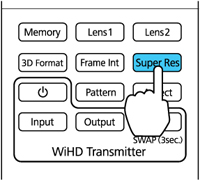You
can sharpen blurred images and enhance the apparent detail of an
image by increasing the resolution of the image signal using the
Super-resolution setting. (PowerLite
Pro Cinema LS9600e).
Note: You cannot
use Super-resolution when converting 2D images to 3D images, or
when a computer image is displayed. When projecting 3D images, you
can use this setting only with 1080p/24 Hz/frame packing
signals.