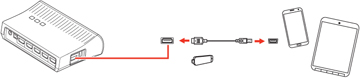If you have an MHL-compatible smartphone or tablet, you can connect it to the WirelessHD transmitter using either an MHL cable or an HDMI cable with a device-compatible MHL adapter (PowerLite Pro Cinema LS9600e). If you have a device with a built-in MHL connector, plug it directly into the HDMI 5 / MHL (IN) port.
Note: Some
connected devices may not charge when using an MHL adapter.