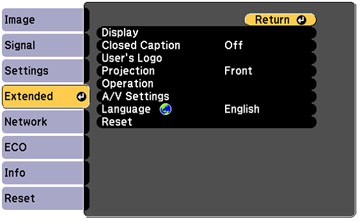Settings on the Extended menu let you customize various projector setup features that control its operation.
| Setting | Options | Description |
|---|---|---|
| Display | Messages
Display Background Startup Screen A/V Mute |
Selects various display options
Messages: controls whether messages are displayed on the screen Display Background: selects the screen color or logo to display when no signal is received Startup Screen: controls whether a special screen appears when the projector starts up A/V Mute: selects the screen color or logo to display when A/V Mute is turned on |
| Closed Caption | Off
CC1 CC2 |
Controls use of closed captions and selects the closed caption type (closed captions are only visible for NTSC signals connected through the S-Video or Video ports) |
| User's Logo | – | Creates a screen that the projector displays to identify itself and enhance security |
| Projection | Front
Front/Upside Down Rear Rear Upside Down |
Selects the way the projector faces the screen so the image is oriented correctly |
| Operation | Direct Power On
High Altitude Mode Startup Source Search Monitor Out Port |
Selects various operation options
Direct Power On: lets you turn on the projector without pressing the power button High Altitude Mode: regulates the projector’s operating temperature at altitudes above 4921 feet (1500 m) Startup Source Search: automatically detects the image signal that is input when the projector is turned on Monitor Out Port: specifies the function of the Monitor Out/Computer2 port |
| A/V Settings | A/V Output
Audio Output HDMI1 Audio Output HDMI2 Audio Output |
Selects the following when the projector is in
standby mode (turned off):
A/V Output: The Always On setting indicates that the projector output audio and video signals even while it is standby mode. This setting is only available when Standby Mode is set to Communication On. Audio Output: Selects the audio input port when projecting images from the Computer1, Computer2, S-Video, Video, and USB-A ports. HDMI1 Audio Output and HDMI 2 Audio Output: Selects which Audio port provides audio when viewing images from the HDMI1 and HDMI2 ports on the projector. |
| Language | Various languages available | Selects the language for projector menu and message displays (not changed by Reset option) |