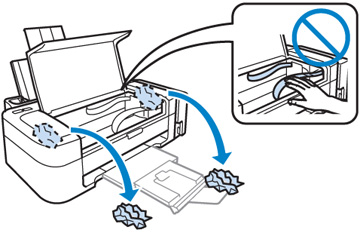If you have problems with paper jams, try these solutions:
- Cancel the print job from your computer, if necessary.
- Gently pull out any jammed paper from the output tray and sheet feeder.
- Press the
 power button to turn the
product off.
power button to turn the
product off. - Open the printer cover, and remove the jammed paper and any torn pieces.
- Press the
 power button to turn the
product back on.
power button to turn the
product back on. - Carefully follow all paper loading instructions when you load new paper.