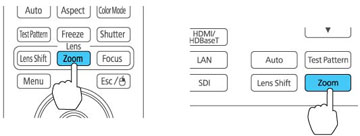- Turn on the projector and display an image.
- Press the Zoom button on the projector's control panel or remote control.
- Press and hold the arrow buttons on the projector's control panel or remote control to resize the image.
- Press the Esc button on the projector's control panel or remote control when finished.