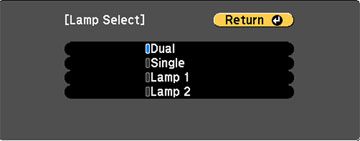- Press the Menu button.
- Select the Extended menu and press Enter.
- Select the Lamp Select setting and press Enter.
-
Use the arrow buttons on the projector or the remote control
to select one of the following options:
- Dual (default): Both lamps are on. If one lamp stops working, the other remains on.
- Single: When the projector is turned on, the lamp with the fewest number of total operation hours turns on. If that lamp stops working, the other lamp turns on.
- Lamp 1: Lamp 1 turns on. If Lamp 1 stops working, Lamp 2 turns on.
- Lamp 2: Lamp 2 turns on. If Lamp 2 stops working, Lamp 1 turns on.
- When you are finished, press the Menu button.