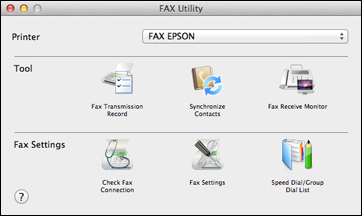- In the Apple menu or the Dock, select System Preferences. Select Print & Fax, Print & Scan, or Printers & Scanners, select your product, and select Options & Supplies. Select Utility and select Open Printer Utility.
- Double-click FAX Utility, if necessary. You see this window:
- Select your FAX product in the Printer list.
- Select Fax Settings.
- Follow the prompts that appear on the screen to enter your
fax header information and select your fax settings.
Note: For detailed information, select the FAX Utility ? icon.