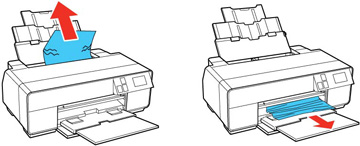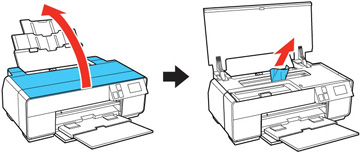If paper has jammed in the sheet feeder, try this solution:
- Carefully remove any paper jammed in the sheet feeder or the front output area.
- Open the printer cover and slowly pull any jammed paper out of the product.
- Close the printer cover and select Restart.
- If an error is still displayed, turn off the product, then turn it back on.
- If you are unable to remove the paper, contact Epson for support.