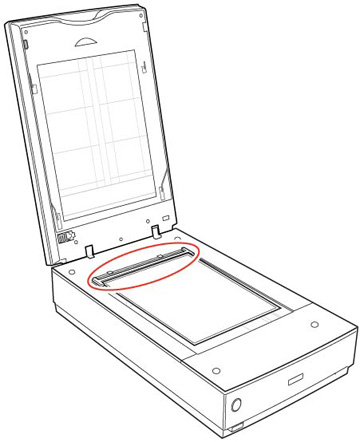You can
scan oversized film up to 8 × 10 inch (203 × 254 mm) using the film
area guide. Scan using Epson Scan Professional Mode and select
Film (with Film Area Guide) as the
Document Type.
Caution:
Hold only the edges of the film strips or use
gloves, or you may damage the film.
Note: You cannot
use DIGITAL ICE Technology when using the film area guide. You
cannot use Full Auto Mode or Home Mode when scanning film with the
film area guide. If you scan 8 × 10 inch (203 × 254 mm) film at
4800 dpi resolution and 24 bit color as the Image Type, do not save
it in BMP, Tiff, or JPEG format.