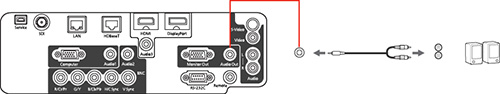To
enhance the sound from your presentation, you can connect the
projector to external self-powered speakers. You can control the
volume using the projector's remote control.
You can also connect the projector to an amplifier with speakers.
If you want to output audio from the external speakers when the projector is turned off, you need to select Communication On for the Standby Mode setting and Always On for the A/V Output setting in the projector's Extended menu.
Note: The
projector's built-in speaker system (PowerLite Pro
G6070W/G6170/G6270W/G6470WU/G6570WU/G6770WU) is disabled
when you connect external speakers.