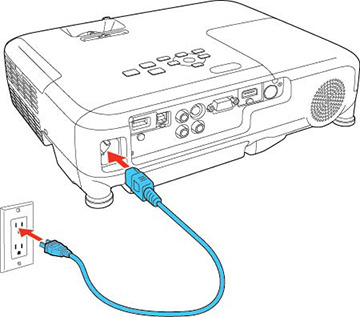Turn
on the computer or video equipment you want to use before you turn
on the projector so it can display the image source.
Note: Your product
may look different from the illustrations in this guide, but the
instructions are the same.
If you do not see a projected image right away, try
the following:
- Verify the lens cover is open all the way.
- Turn on the connected computer or video device.
- Insert a DVD or other video media and press the play button, if necessary.
- Press the Source Search button on the projector or remote control to detect the video source.
- Press the button for the video source on the remote control.
- If the Home screen is displayed, select the source you want to project.