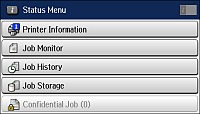You can store one scanned original (up
to 100 black-and-white pages) and fax it whenever necessary.
- Place your original on the product for faxing.
- Press the
 home button, if
necessary.
home button, if
necessary. - Select Fax.
- Select Menu.
- Select Store Fax Data and select On.
- If you need to change any fax settings, select Menu, select Fax Send Settings, and select your settings.
- Press the
 B&W button. Your original
is scanned, stored, and briefly previewed.
B&W button. Your original
is scanned, stored, and briefly previewed. - When you are ready to send the stored fax, press the
 Status button. You see a screen
like this:
Status button. You see a screen
like this:
- Select Job Monitor.
- Select Communication Job.
- Select the stored fax you want to send.
- Select Send/View and select Send.