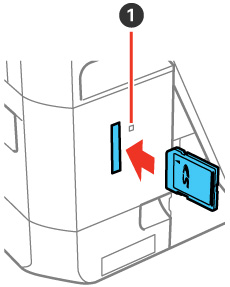- Make sure the memory card and the files on it are compatible with your product before inserting the card.
- Insert your memory card into the slot, making sure the
card is oriented correctly.
1 Memory card access light Note: Do not force the card all the way into the slot. Insert it only until it meets resistance.The memory card access light flashes and then stays lit.