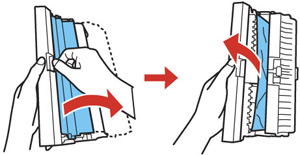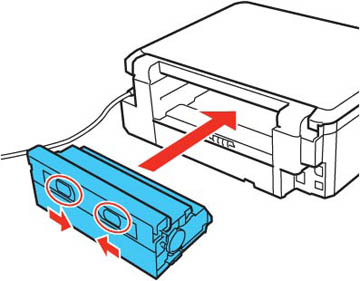If you see a message that paper has jammed in the auto duplexer, follow the steps here.
- Cancel the print job, if necessary.
- Press the buttons to release the auto duplexer and remove the duplexer from your product. Carefully remove any jammed paper from inside the product.
- Remove any jammed paper from the duplexer.
- Open the duplexer and remove any jammed paper from inside it.
- Press in the buttons and reattach the duplexer.
- Follow the prompts on the LCD screen to clear any error messages. If you still see a paper jam message, check the other paper jam solutions.