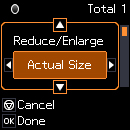- Press the down arrow button to select print settings. You see this screen:
- Do the following as necessary to select settings:
- To change the selected option for the current print setting, press the left or right arrow button and select the option you want.
- To select a different print setting, press the up or down arrow button, select the setting you want, and press the left or right arrow button to select the option you want for the setting.
- When you finish selecting settings, press the OK button.